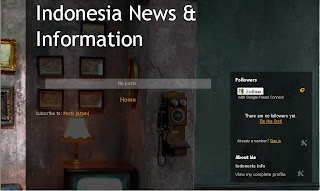Some say that Google is on a diehard mission to take over the world. They already have a world-dominating search engine, PPC program, Android OS, Google maps with an eerily accurate portrayal of everyone’s neighborhood, and much more! What other Google features can you think of off the top of your head? Lots, we’re sure! If you can’t think of any more, we know what you will do, you’ll Google it!
This leads one to wonder: What will Google dominate next?
The
internet tablet industry is what seems most likely, at least the operating system for such touch screen tablets. Google has two operating systems as of late: Chrome OS and Android. Chome OS seems to be a futile flop with few fans, but Android (the ever popular operating system for smart phones) looks promising for the inevitable creation of a new Google hyped internet tablet to join the likes of the Apple iPad and boost the increasingly popular Archos
Android tablet line that is due for release soon. A new line of Android tablets has already started rolling out from Archos, but can it outsell and outperform the iPad?
What operating system will ultimately come out on top? Android or iOS? If Android can manage to tackle Apple and the touch screen tablet market, will it stop there? Knowing Google, probably not. Since 1998, Google has been effectively taking control of the web. Android started on phones and is now being used for tablets. Where will we find Android next?
In my opinion, I think we’re going to find it just about everywhere. From the next generation of kitchen appliances to WiFi connected cars. Google has been running the PowerMeter project for over two years now to monitor electricity usage. Now your power meter can listen to your appliances. It’s only a matter of time before they start listening back.
Imagine driving home from work. Your gps notices you are a few miles away from the grocery store. Your car talks to your fridge and sees you are out of milk. Fridge quickly searches the weekly Safeway Ad and sends you a text message telling you milk is half off this week. It’s also sending you the grocery list you entered in the touch screen of the fridge door and it took the courtesy of finding a couple coupons for items on the list and just sent them to your cell phone so the cashier can scan them. Your gps gets the address of the store and plots a route. After the grocery store, you stop for coffee and pull out your internet tablet. While you are checking news and email, you get a message from your thermostat saying that it knows you are on your way home. The temp in the house is 89 degrees, would you like it to kick on the A/C when you are a mile away? Science fiction or inevitable reality in 5 years?
Is that convenient and super awesome, or is it just plain creepy that Google has the potential to poke and pry into every aspect of your life? Is it just an
touchscreen tablet or is it world domination?